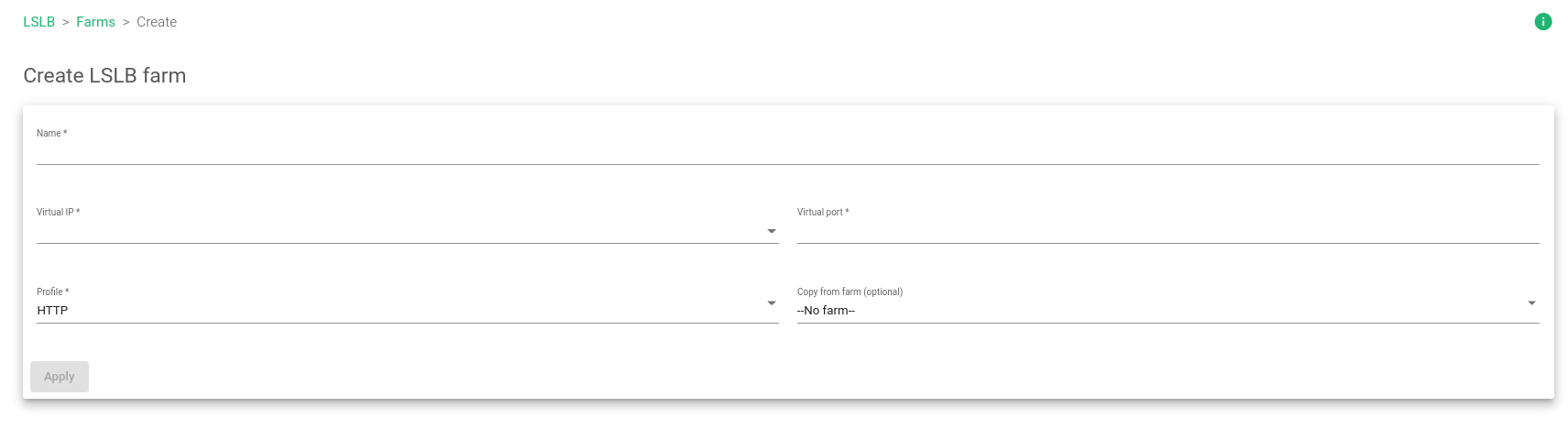In this section, you will be able to create LSLB farms. These farms can be configured using two profiles:
HTTP: This profile works as a reverse proxy and it manages HTTP and HTTPS protocols. A WebSocket is supported in ZEVENET v6.2 and it works in SNAT mode. Additionally to the request received by the client, the X-Forwarded-for Header is added by default by this profile just before sending the request to the backend. This profile can add, modify, or delete request and response headers. URL rewrites are supported for the requests/responses.
L4XNAT: This profile works as a router and it is able to manage any TCP, UDP, SCTP, SIP, FTP, TFTP, PPTP, and SNMP. It works in DNAT, Stateless DNAT, SNAT, or DSR mode.
Create Farm LSLB
After selecting New Farm from the Actions button, a new panel to set up a new farm is shown.
Name. A name of a new farm. This name is used to define a description of a virtual service to be provided and uniquely identifies a virtual service. Special characters like blank spaces, hyphens, or colons are not allowed.
Virtual IP. The list will show all the IP addresses configured in the system network. All these IP addresses are available for use by farm virtual IP.
Virtual Port. This field holds a port number available on the system where the Farm Profile will be listening. Here is the setup format of the ports:
- 1. Only one port is available between 1 and 65535 for HTTP profiles.
- 2. A group of ports between 1 and 65535 for L4XNAT farms separated by a comma, for example, 25,110,143. Port ranges are defined by joining the 2 limit port numbers joined by the colon character: 2000:2100. All ports between the range separated by the colon will be included. You may use both columns and comma-separated ports as follows: 25,110,143,200:2100.
Profile. Defines the type of farm and load balancing topology for the new farm. You could choose one of the following profiles:
- 1. HTTP. It’s an advanced profile with a layer 7 load-balancing proxy with special properties. What is included in this profile are features like HTTPS layer 7 load balancing combined with SSL offload acceleration. This profile is suited to web services (web application servers included) and all applications based on HTTP and HTTPS protocols like WebDAV, RDP over HTTP, ICA over HTTP, WebSocket, etc. To configure this farm profile, a virtual IP address and a virtual TCP port will be required.
- 2. L4xNAT. It’s a high-performance load-balancing service at layer 4 that works on the kernel side (not userspace process based) and combines multiple load-balancing methods like Source NAT, Stateless Destination NAT, Destination NAT, or Direct Server Return. This profile could handle any kind of protocol like TCP, UDP, SIP, FTP, TFTP, SCTP, SIP, FTP, TFTP, AMANDA, H323, IRC, NETBIOS-NS, PPTP, SANE, and SNMP, and all protocols based on them. To configure this farm profile, a virtual IP address is needed. Later, in the main farm configuration, it’s possible to set a certain protocol to handle, a port or a port range (multiport). It can also handle several protocols at once.
Copy from farm. This command copies the configuration of a configured farm, modifying the previous Virtual IP and port.
Next step, update an LSLB farm.