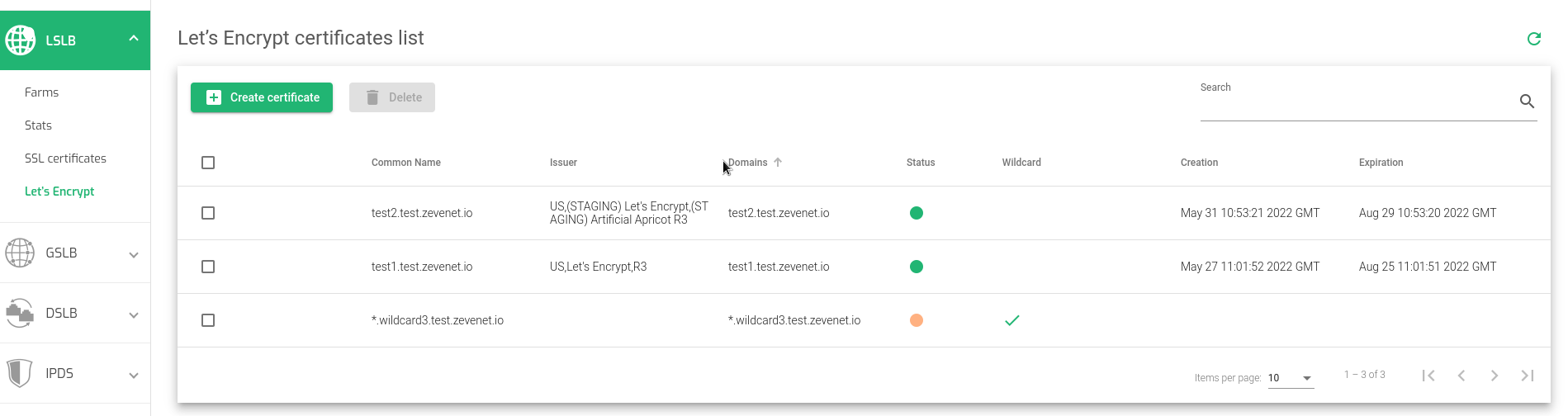Let’s Encrypt certificates list
In this section, you’ll learn more about ZEVENET Application Delivery Controller. This application has been integrated with the Let’s Encrypt system to manage SSL certificates, and use them in the reverse proxy implemented in the load balancing module LSLB with the HTTPS profile.
Let’s Encrypt is a free, open, and automated certificate authority (CA) accessible as a public service on the Internet and built to simplify the acquisition of SSL/TLS digital certificates proving a site’s authenticity, while also providing encryption.
Since Let’s Encrypt is a service available on the web, ZEVENET Application Delivery Controller requires a direct connection to Let’s Encrypt services to create Certificates for Hosts (for example www.zevenet.com) or Wildcard Certificates (for example *.zevenet.com). This communication between ZEVENET ADC and Let’s Encrypt is done through ACME protocol over an encrypted secure protocol.
The certificate list includes the following details:
Common Name. Single hostname or wildcard name for a wildcard certificate. Click to see more information about the certificate.
Issuer. A certificate authority that has signed the certificate.
Domains. Domain(s) to certify the authority by the Issuer.
Status. Color to show the current status of a certificate:
- Green. The certificate is valid.
- Yellow. The certificate will soon expire and its renewal is pending.
- Red. The certificate has expired.
- Orange. Waiting for approval, to be issued by Let’s Encrypt.
- Gray. The certificate is invalid.
Wildcard. This check is enabled if the wild card certificate is enabled.
Creation. The date the certificate is issued.
Expiration. The date the certificate expires.
Actions. Use these actions for each certificate:
- Create certificate: Shows a form used to create the certificate.
- Delete. Deletes the Certificate from the local Storage and the Remote Let’s Encrypt Certificate Authority.
- Check DNS TXT Records. This option only is available for Wildcard Certificates, as Let’s Encrypt uses DNS records to validate requests when they’re sent from a DNS lookup resolver.
- Renew Certificate. This is used when the certificate is about to expire.
- Delete. Deletes the certificate from the current storage and the Remote Let’s Encrypt Certificate Authority.