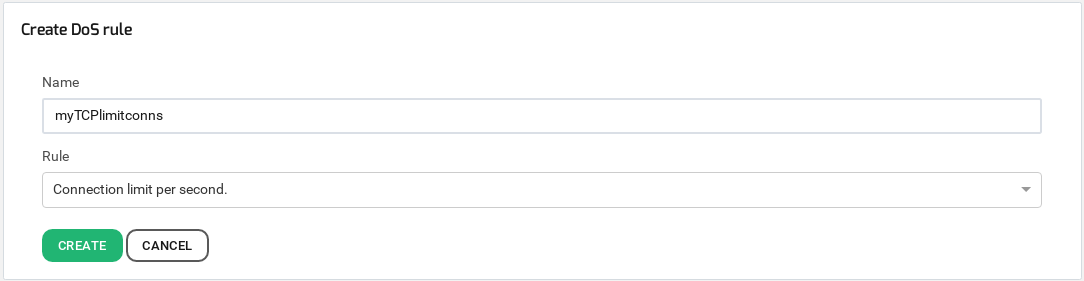POSTED ON 12 March, 2020
Creating customized DoS rules prevent attacks to certain farm services.
To create a new DoS rule select Actions >> Create DoS rule and fill the fields requested:
Name. Descriptive rule name.
Rule. Type of the DoS rule to be created among the available types, it will define what will be the rule focus: Connection limit per second, Total connections limit per source IP, Check bogus TCP flags, Limit RST request per second.
Once the required data is set, click on the CREATE button to generate the new DoS rule.
Next step, configure your DoS rules.
Documentation under the terms of the GNU Free Documentation License.