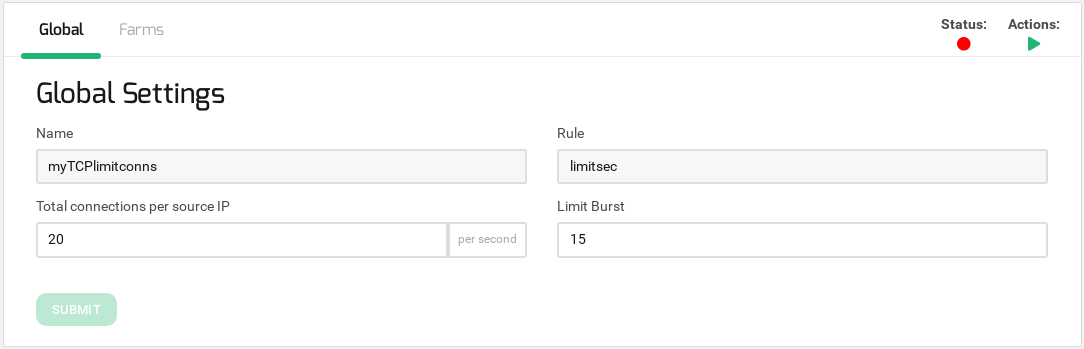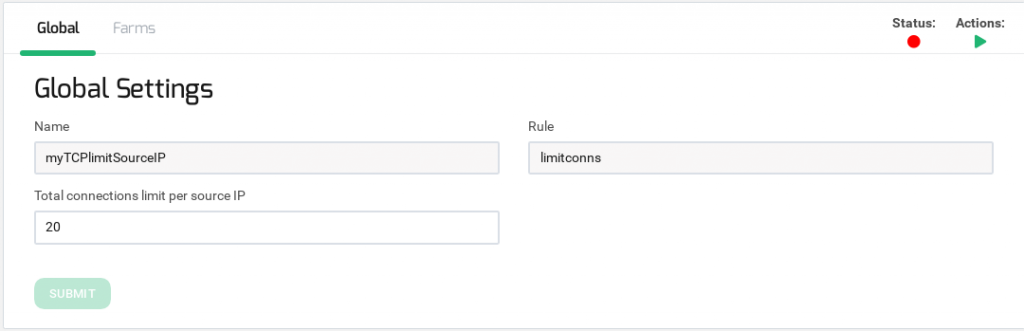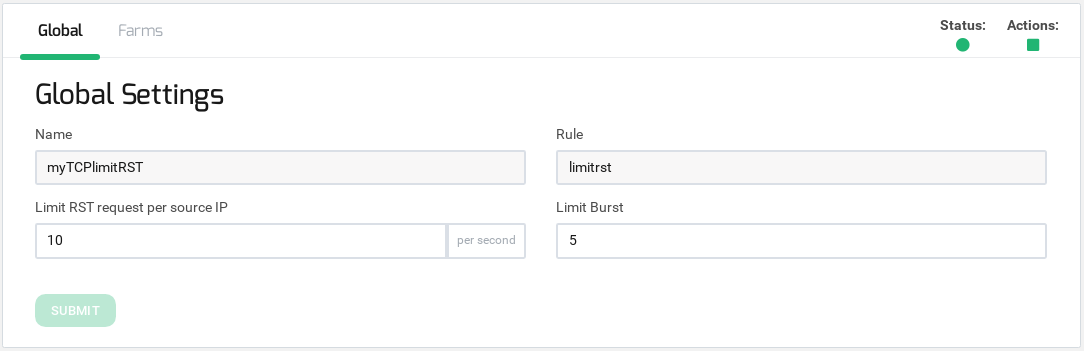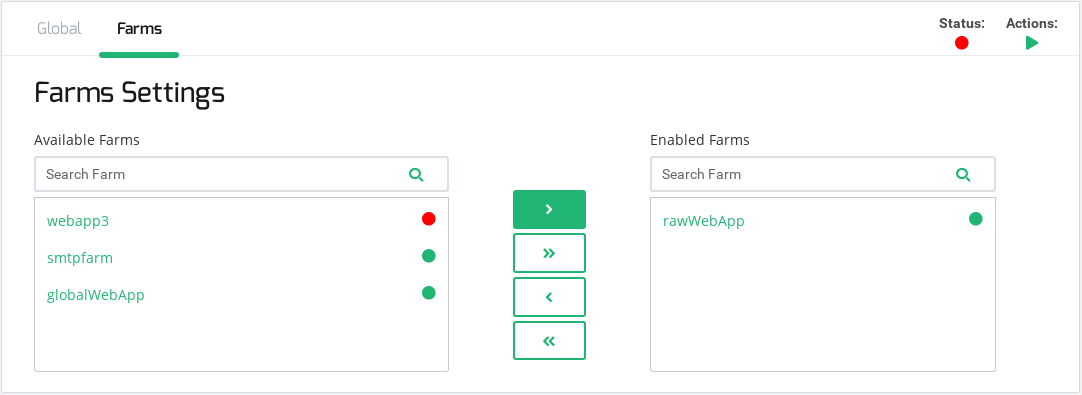Contents
This section shows the DoS protection rules configuration organized in two tabs Global and Farms. Keep in mind that every change in this section has to be applied clicking on the SUBMIT button.
Global Settings DoS Rules
See below the different options available for the rule configuration.
Name. Descriptive name of the rule set when it was created.
Rule. Which kind of rule of all the available ones, it will define the behavior of the rule, for example, what kind of layer 4 parameter will be checked.
Connection limit per second
Some settings in regards to the connection limit per second rule are:
Total connections per source IP. Number of connections allowed in a certain time slot per client or source IP address. This option acts like a soft limit.
Limit Burst. Number of allowed connections per source IP address before the limit of 1 per second blocking. This option acts as a hard limit.
Total connections limit per source IP
Total connections limit per source IP. Number of total connections allowed per client or source IP address.
Check bogus TCP flags
No global settings are available for this rule.
Limit RST request per second
Limit RST request per source IP. Number of TCP packets with RST flag enabled that are allowed per client or source IP address. This option acts like a soft limit.
Limit Burst. Number of allowed RST packets per source IP address before the limit of 1 per second blocking. This option acts like a hard limit.
Farms DoS Rules Settings
This section allows assigning the DoS rule to one or more farms, to assign or remove the rule on all farms use right or left double arrow buttons. To select one or more farms (with shift key pressed) and assign or remove the DoS rule on then, clicking on the right or left single arrow button.