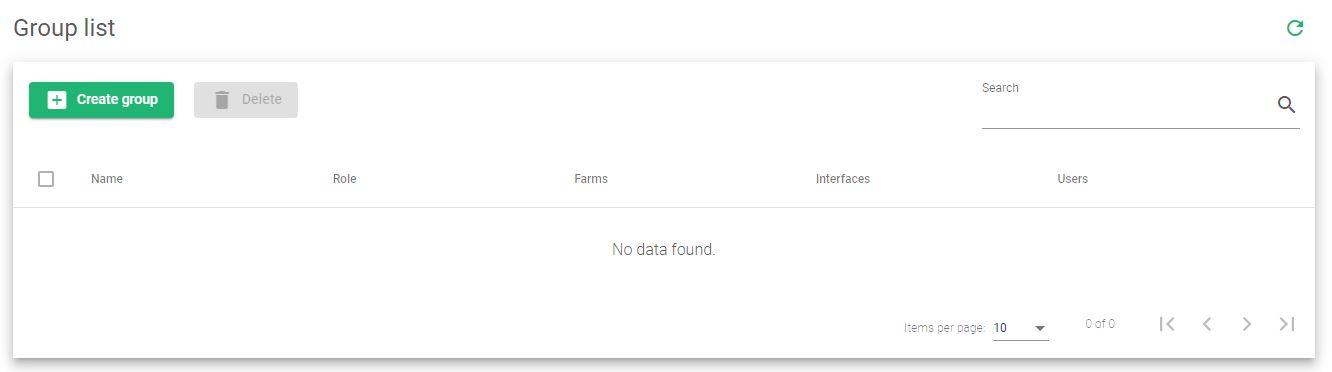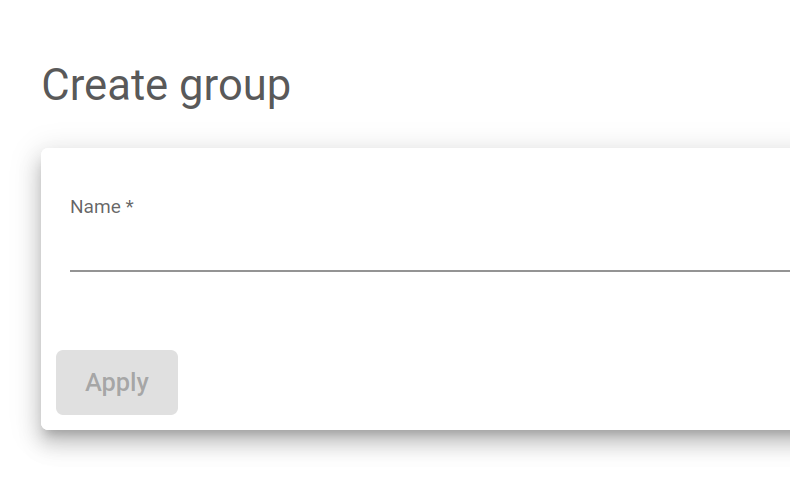POSTED ON 25 October, 2021
Create Group
To create a new group, click the Create Group button.
A new form like the one below will show up.
Fill in a descriptive name that identifies a group, and click the Apply button. A new group will be created.
You’ll then be redirected to a group configuration form. Find more details here
Documentation under the terms of the GNU Free Documentation License.