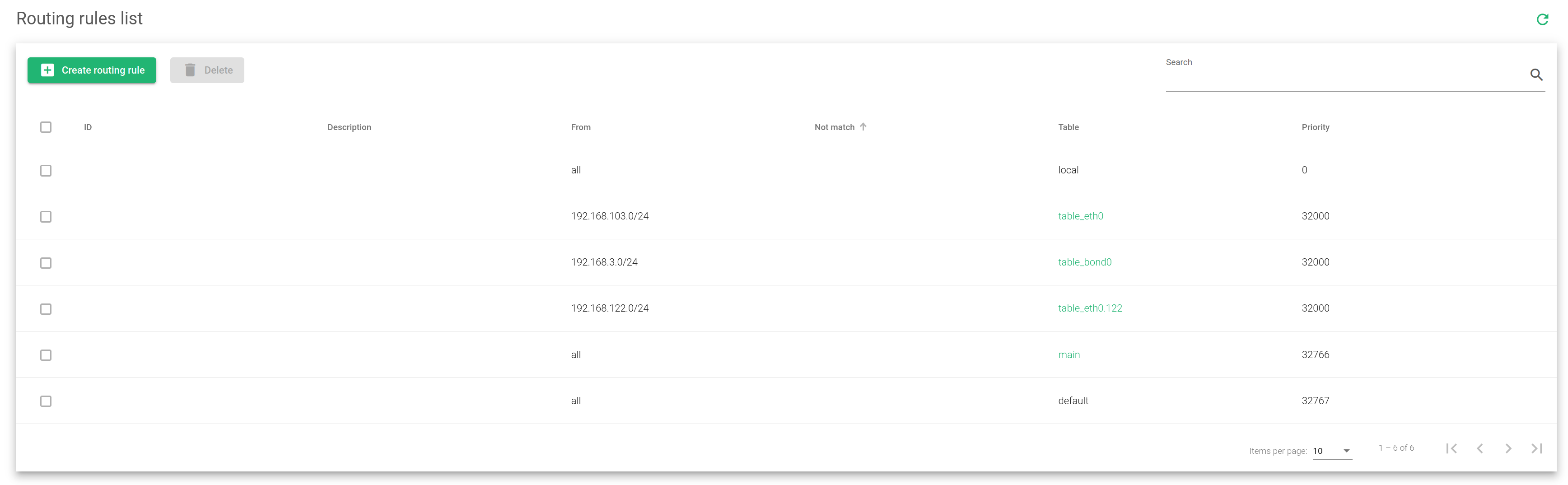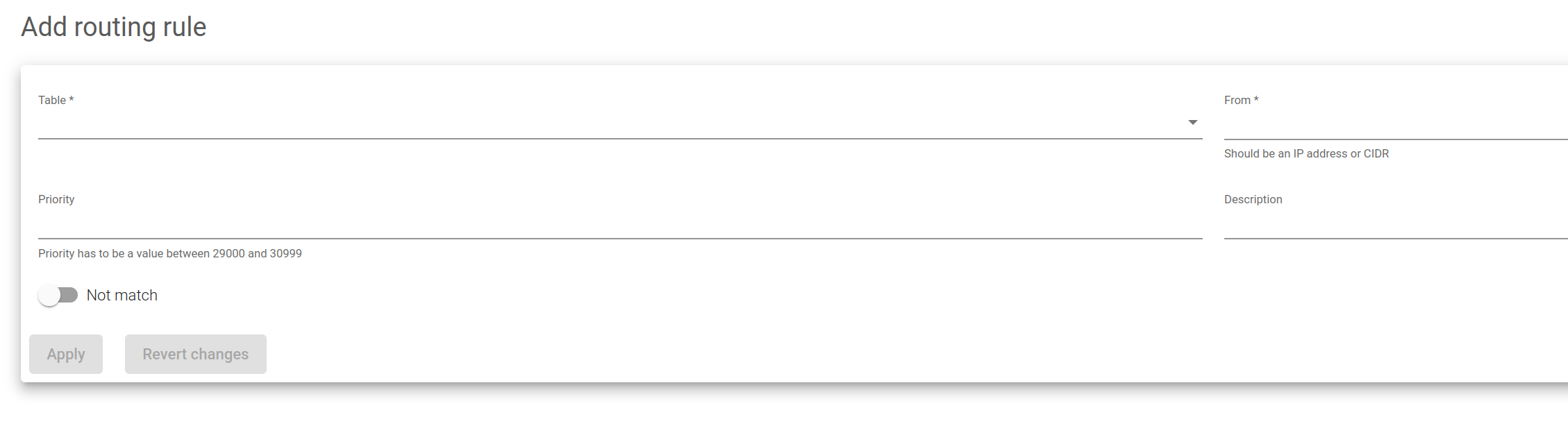ZEVENET Load Balancer is designed to be integrated into as many subnets as possible. The system has been designed with a routing system based on the rules in the table. A rule is a condition that the packet has to match, and a table is where the packet is sent if the rule matches.
Each table knows the other subnets just to ensure if the packet reaches a VIP, and then the packet is forwarded to the backend through the same table. In case the backend is not directly reachable through an already configured subnet, then the packet will be forwarded to the Gateway of the used VIP’s routing table.
Once the packet has replied to the backend, the rule table has to ensure that it will be managed by the same table that was sent previously to the backend to avoid asymmetric routes.
The same subnet mustn’t be configured in the load balancer in more than one interface because the rule table will not decide which routing table is responsible for the packet itself.
But the behavior described previously can be modified if needed, and the users can add their own rules and route tables, modifying the Routing module to adapt it to their individual needs.
Routing Rules List
The Rules table is described below:
This table shows the rules already configured in the system. The fields are described below:
ID. A unique internal identifier assigned to the rule. This value can’t be configured or modified.
Description. A brief description about each rule and the role it plays.
From. This field accepts CIDR (IP/bitmask), the source from which the packet must come.
Not match. A check which is used to negate the condition, by default disabled.
Table. The table where the packet will be sent, and where the routes will be applied.
Priority. Used to gauge which rule has higher authority over the others. This property can be altered. But by default, the system assigns a number with a higher priority. i.e. The less the number, the higher the priority.
Bulk actions:
Create routing rule. To create a routing rule.
Delete. To remove a rule from the rules table.
Add routing rule
Table. The routing table to send the packets when there is a match.
From. Indicates the IP or CIDR (IP/mask) where the packet comes from.
Priority. A number to show the strength of a rule.
Description. A brief description about a given rule in each row.
Not match. A check which is used to negate a given condition. By default, it is disabled.