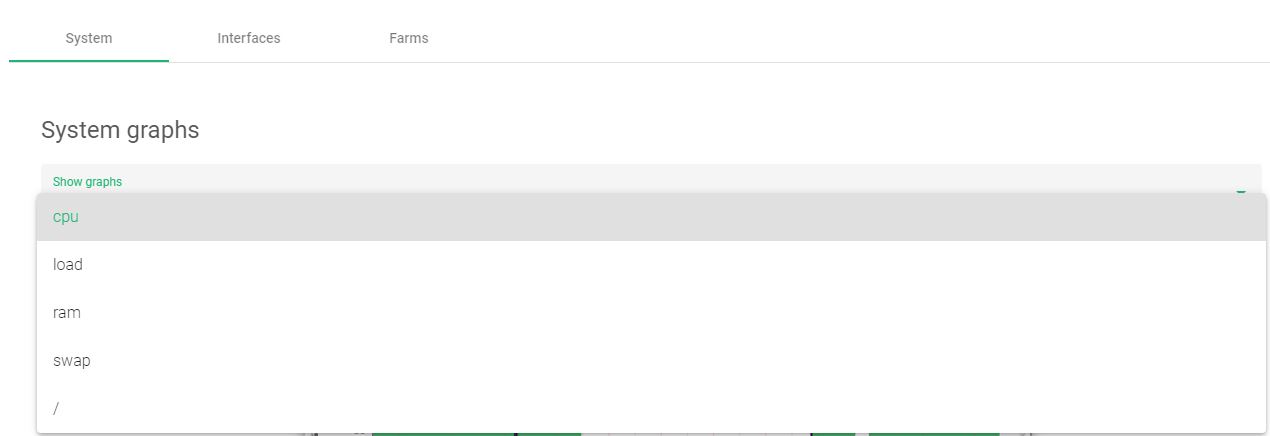Contents
This section connects all the Systems, Network Interfaces, Farm Services, and Monitoring Graphs. You will need this when you want detailed reports and monitoring activity about the resources a load balancer is using for each task, and easily detect any resource limitations or bottlenecks in your load balancer and services.
Every monitoring section includes daily, weekly, monthly and yearly graphs, and the data is collected every 5 minutes.
You may alter the type of graph you want through different tabs.
System Monitoring Graphs
This includes graphs about the most vital resources.
CPU System Monitoring Graphs
CPU. Monitors information about the CPU and the tasks allocated to it.
System. Usage of kernel space processes. Examples: L4 farms, network drivers, etc.
User. The %age that is being used by normal processes in the userspace. Example: HTTP/S load balancer cores, administration web server, etc.
Nice. The usage of prioritized processes in the system.
Iowait. The usage of I/O tasks like disk or networking.
Irq. Monitoring interruptions to the main CPU.
Softirq. Monitoring short interruptions to the main CPU.
Load. The number of cores on each load for every 1, 5, and 15 minutes.
Idle. The percentage of resources not being used by the system.
Total used. The total amount of resources being used by the system.
RAM Memory System Monitoring Graphs
Monitors the type of information that has been allocated to the RAM.
Used. Memory is not available and is used by the kernel and processes in the system.
Free. Memory is available in the system.
Cache. The volatile memory that aids processor speeds.
Buffer. The memory that used to balance information speed between different processes.
Swap memory. Monitoring graphs and information about the usage of swap memory.
Load. Monitoring the number of loads on each core, and the progress in the last 1, 5, and 15 minutes.
Disk partitions. Monitoring graphs and details about every disk partition defined in the system. The most important disk partitions are:
- /usr/local/…/config. Disk space where all the configuration files are stored.
- /var/log. Disk space where all the logs are being stored.
Networking Interfaces System Monitoring Graphs
Monitoring graphs and details for each physical and VLAN interface created in the load balancer.
- In. Input traffic to the interface.
- Out. Output traffic to the interface.
Farms System Monitoring Graphs
Monitors graphs and details about the number of connections for each farm or load balancing service created in the load balancer:
- Established. Already confirmed connections
- Pending. Connections that have been initiated but not confirmed.
Every graph page includes daily, weekly, monthly and yearly graphs, and the data is collected every 5 minutes.