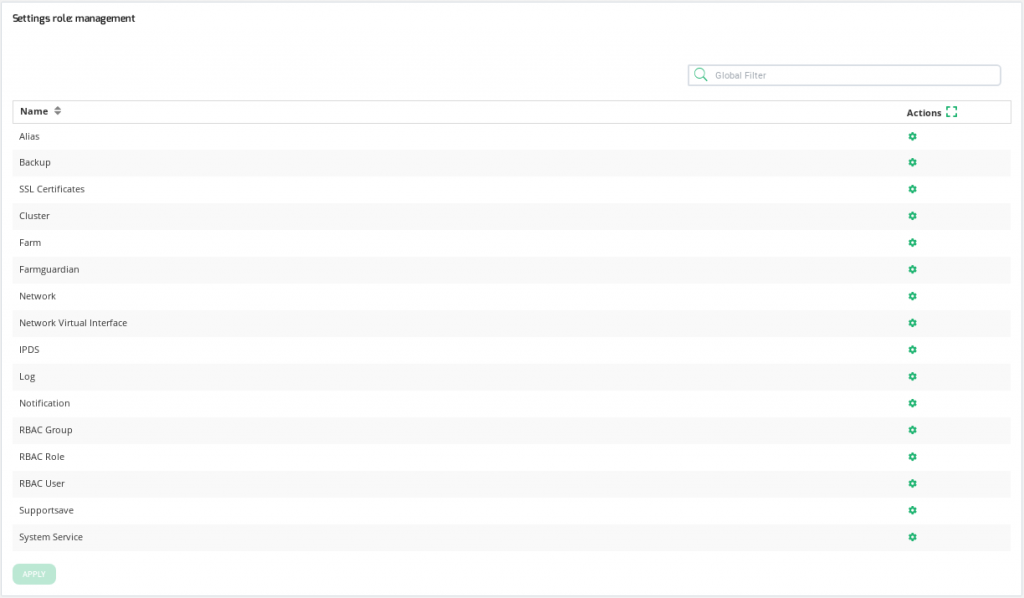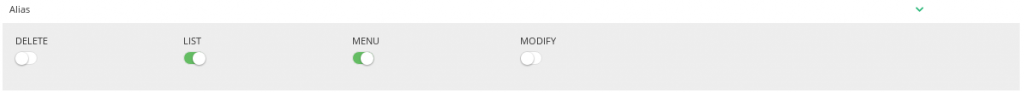In this section, you can configure different parameters for the role and enable or disable permissions of actions over objects. In this section, you can see a table with all the available objects and their available actions.
In this section you can see a group list with the following parameters:
Object. The name of the object available to configure actions over it.
Actions. The only action shown is configured, if you press this icon, a new row appears below the object with the available actions to configure. You can enable and disable each action over an object. This column has a expand icon ![]() to expand all objects and rows, showing all actions of all objects.
to expand all objects and rows, showing all actions of all objects.
Finally, after you check the desired actions for each object, it’s needed to click on the green Apply button in order to apply these changes and a confirmation message will appear at the right bottom corner of the browser.
Objects and their actions
Each object available has its permissions shown once the expand button is clicked, notice that actions over the activation certificate or factory reset, can only be performed by the user root.
Alias. It defines which actions can a role performs over the alias feature.
- Delete. Allows deleting alias.
- List. Allows listing alias.
- Menu. Allows showing menu alias in web GUI.
- Modify. Allows modifying alias.
Backup. It defines which actions can a role performs over backups.
- Apply. Allows applying backups.
- Create. Allows creating backups.
- Delete. Allows deleting backups.
- Download. Allows downloading backups.
- Menu. Allows showing backups menu in web GUI.
- Upload. Allows uploading backups.
SSL Certificate. It defines which actions can a role performs over SSL certificates.
- Create. Allows creating SSL certificates.
- Delete. Allows deleting SSL certificates.
- Download. Allows downloading SSL certificates.
- Show. Allows showing SSL certificates.
- Menu. Allows showing SSL certificates menu in web GUI.
- Upload. Allows uploading SSL certificates.
Cluster. It defines which actions can a role performs over cluster.
- Create. Allows creating the cluster.
- Delete. Allows deleting the cluster.
- Maintenance. Allows putting in maintenance the cluster.
- Menu. Allows showing cluster menu in web GUI.
- Modify. Allows modifying the cluster.
Farm. It defines which actions can a role performs over farms. The user only will be able to manage farms defined for the user’s group.
- Action. Allows executing actions in farms.
- Create. Allows creating farms.
- Delete. Allows deleting farms.
- Maintenance. Allows putting the backends in maintenance.
- Menu. Allows showing farms menu in web GUI.
- Modify. Allows modifying farms.
Farmguardian. It defines which actions can a role performs over health checks. To apply a farmguardian to a farm, it is needed to have permissions over farms and to have it defined for the user’s group.
- Menu. Allows showing farmguardian menu in web GUI.
- Modify. Allows creating, modify and delete farmguardian checks.
Network. It defines which actions can a role performs over the network menu. The virtual interfaces are an exception, they are managed by the virtual interfaces object.
- Menu. Allows showing network menu in web GUI.
- Modify. Allows creating, modify and delete any interface but virtual. Also allows executing actions over non-virtual interfaces.
Network Virtual Interface. It defines which actions can a role performs over virtual interfaces. The user will only be able to manage virtual interfaces assigned to the user’s group.
- Action. Allows executing actions in virtual interfaces.
- Create. Allows creating virtual interfaces.
- Delete. Allows deleting virtual interfaces.
- Modify. Allows modifying virtual interfaces.
IPDS. It defines which actions can a role performs over ipds rules. To apply a rule to a farm, the required object is farm to be defined in the user’s group.
- Action. Allows executing actions in IPDS rules.
- Menu. Allows showing IPDS menu in web GUI.
- Modify. Allows creating, modify and delete IPDS rules.
Log. It defines which actions can a role performs over the load balancer logs.
- Download. Allows downloading logs.
- Menu. Allows showing logs menu in web GUI.
- Show. Allows showing logs.
Notification. It defines which actions can a role performs over notifications: alerts and sent methods.
- Action. Allows executing actions in the notifications section.
- Menu. Allows showing notifications menu in web GUI.
- Modify. Allows modifying the notifications section.
- Show. Allows showing the notifications section.
- Test. Allows sending a test email from the notifications section.
RBAC Group. It defines which actions can a role performs over RBAC groups.
- Create. Allows creating RBAC groups.
- Delete. Allows deleting RBAC groups.
- List. Allows listing RBAC groups.
- Menu. Allows showing RBAC groups menu in web GUI.
- Modify. Allows modifying RBAC groups.
- Show. Allows showing RBAC groups.
RBAC Role. It defines which actions can a role performs over the RBAC roles.
- Create. Allows creating RBAC roles.
- Delete. Allows deleting RBAC roles.
- Menu. Allows showing RBAC roles in web GUI.
- Modify. Allows modifying RBAC roles.
- Show. Allows showing RBAC roles.
RBAC User. It defines which actions can a role performs over the RBAC users.
- Create. Allows creating RBAC users.
- Delete. Allows deleting RBAC users.
- List. Allows listing RBAC users.
- Menu. Allows showing RBac users menu in web GUI.
- Modify. Allows modifying RBAC users.
- Show. Allows showing RBAC users.
Supportsave. It defines which actions can a role performs over the Zevenet supportsave.
- Download. Allows downloading support saves.
- Menu. Allows showing downloading menu in web GUI.
System Service. It defines which actions can a role performs over remote and local services.
- Menu. Allows showing System Service menu in web GUI.
- Modify. Allows modifying the system services section (System menu >> Local Services and Remote Services).