This section describes how to configure a Floating IP for an interface.
The load balancer masquerades the forwarded traffic outgoing through an interface with its egress interface IP. Whenever a cluster is configured, NIC interfaces won’t keep their NIC IP address replicated in both nodes, this will cause that if the cluster switches its master, connections will be affected.
In order to avoid this to happen, the floating IP must always be used when working with clusters. When floating IP is configured over a NIC interface on the master it will be replicated in both nodes and any outgoing traffic of l4xnat farms from the master node will be masqueraded with the floating IP instead of its egress interface IP so if the cluster switches, connections won’t be affected and will be transparent.
Global Settings
In this section you will see the following fields on the Virtual interface:
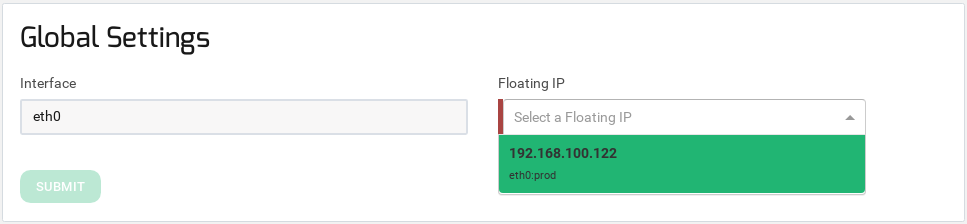
Interface. System name of the parent interface. Not editable.
Floating IP. Select the floating IP among all the virtual interfaces available for the interface.
To apply the changes click on the Submit button. When the configuration is updated the floating IP will be available in the cluster service.