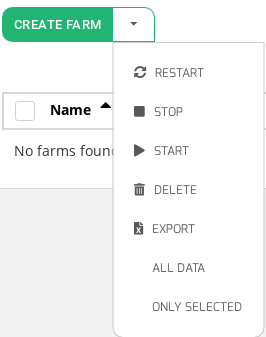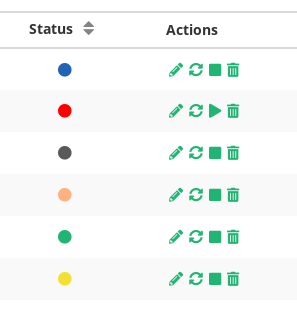The Local Service Load Balancing module or LSLB module is able to manage TCP, UDP, SIP, FTP, TFTP, SCTP, SIP, FTP, TFTP, AMANDA, H323, IRC, NETBIOS-NS, PPTP, SANE and SNMP creating an L4xNAT profile, and HTTP, HTTPS and WebSocket creating an HTTP profile. This module improves application and traffic management availability and scalability between a pool of servers geo-located in any part around the world.
Actions Menu Button
Through the Actions menu button the following actions are available for the selected farms:
- Create Farm. Create a new farm managed by the LSLB module, available farm profiles are HTTP, HTTPS or L4xNAT.
- Restart. Stop and start again a farm service in the LSLB module, available farm profiles are HTTP, HTTPS or L4xNAT.
- Stop. This action stops the selected farm.
- Start. This action starts the selected farm.
- Delete. This action stops the services and deletes the farm’s configuration and history connection stats.
- Export. This action exports and downloads the information of the table to a csv file, the options are All data the complete table is exported, or Only selected, only the selected lines are exported.
The actions will be executed in batches in all the selected farms (multiple selections available).
Content Table
Farms listing with the properties of every farm.
The fields shown per farm are described below.
NAME. A descriptive name for the farm, this value will be unique in all the virtual services created.
PROFILE. The configured profile for the given farm, available profiles for LSLB module are HTTP, HTTPS and L4xNAT.
VIRTUAL IP. The IP address that is managing the traffic, it’s also known as the virtual IP that could be moved to another node of the cluster.
VIRTUAL PORT. The port that is managing the traffic, it is also known as a virtual port.
STATUS. The status for the given farm, the available values are:
- Green: Means UP. The farm is running and all backends are UP or the redirect is configured.
- Red: Means DOWN. The farm is stoped.
- Yellow: Means RESTART NEEDED. There are recent changes that need a farm restart to be applied.
- Black: Means CRITICAL. The farm is UP but there is no backend available or they are in maintenance mode
- Blue: Means PROBLEM. The farm is running but at least one backend is down.
- Orange: Means MAINTENANCE. The farm is running but at least one backend is in maintenance mode.
- When the status is UP the farm is running and is able to manage the traffic in the configured virtual IP and PORT(s). If the status is DOWN the farm is stopped and the incoming connections rejected. If the status is RESTART NEEDED the farm has changed but still not applied, a restart is required to apply the new changes.
ACTIONS. The available actions/icons for every farm in the table are the following:
- Edit. Change the basic and advanced options for this virtual service or farm, create new services and apply changes to the backends.
- Restart. The Farm will be stopped and started automatically.
- Stop. This action is only available if the farm is running and all the traffic managed by this farm will be dropped once the button is pressed. The PORT will be released so, it will be able to be used by another profile.
- Start. This action is only available if the farm is stopped, the service will bind to the configured IP and PORT and hence the traffic through them will be handled by the farm.
- Delete. The Farm will be stopped and all the configuration files deleted. The IP and PORT will be released so it could be used by another farm.
Next step, create an LSLB farm.