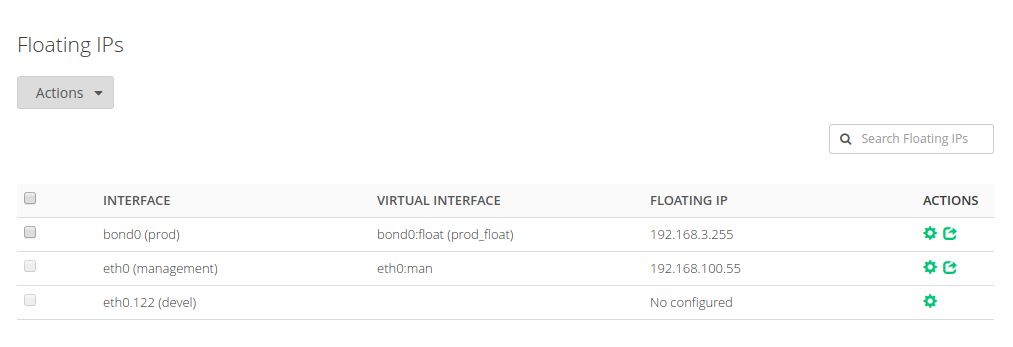Floating IPs uses IP addresses from Virtual Interfaces to masquerade the outbound traffic despite they’re over a NIC, VLAN or Bonding interface and despite they’re in one cluster node to another. So that, when the services created over a Floating IP of the cluster could be switched from one node to another transparently without affecting to the clients or backends connections.
Floating IPs Table
This table lists all the Floating IPs configured in the system and the available parent interfaces where a Floating IP can be configured.
INTERFACE. Name of the parent interface, which could be a physical NIC, VLAN or bonding interface. In brackets appears the alias of that interface if it is defined.
VIRTUAL INTERFACE. Name of the virtual interface asociated to a given floating ip.In brackets appears the alias of that virtual interface if it is defined.
FLOATING IP. Virtual interface that has been defined as Floating IP between the cluster nodes.
ACTIONS. The available actions for floating IPs in the table are the following:
- Configure. Assign the Floating IP for a certain parent interface. Only one floating interface can be configured per parent.
- Unset. Unset the configuration and remove the floating IP.
Through the Actions menu button the previous actions are available for the selected interfaces through the checkbox of first column.