RBAC Users allows the management of system users based on permissions. A user can have two types of permissions: ZAPI Permissions and/or Web GUI Permissions.
So, a user could access to the Load Balancer with the role of the user’s group through the API, if he has enabled Zapi permissions and the defined ZAPI KEY, either through the WEB GUI with his username and password, if the user has WEB GUI permissions, or through both if he has enabled all permissions.
In this section you can see a user list with the following parameters:
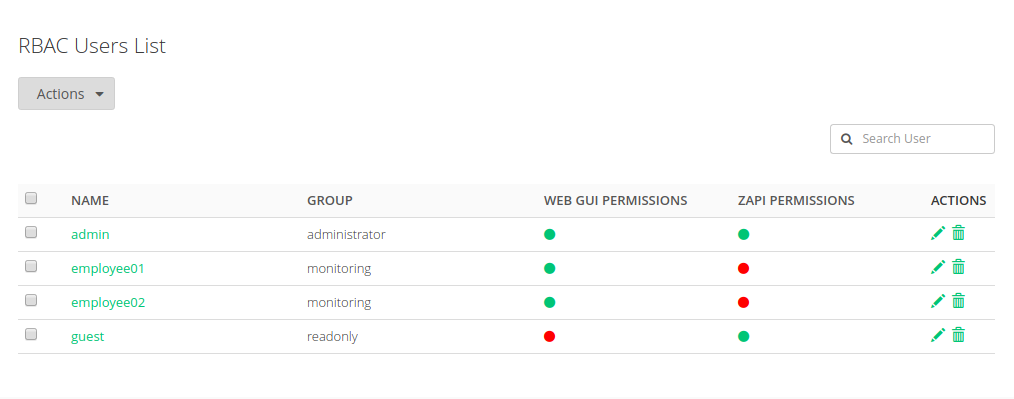
NAME: The username. Identifies to the user and it used to access through the Web GUI.
GROUP: It is the group name where the user is. The user can be only in one group.
WEB GUI PERMISSIONS: Indicates if the user have permissions to login in the Web GUI. Green allows the access, and Red deny the access.
ZAPI PERMISSIONS: Indicates if the user have permissions to the access to the Load Balancer through the API. Green allows the access, and Red deny the access.
ACTIONS: The allowed action are the following:
- Edit: To enter in user configuration screen.
- Delete: To completely delete an user.
In addition, through the Action menu you have available the following actions:
CREATE USER: This action, it redirect to the user creation form.
DELETE: To delete the selected user, through selectable checkbox of first column.