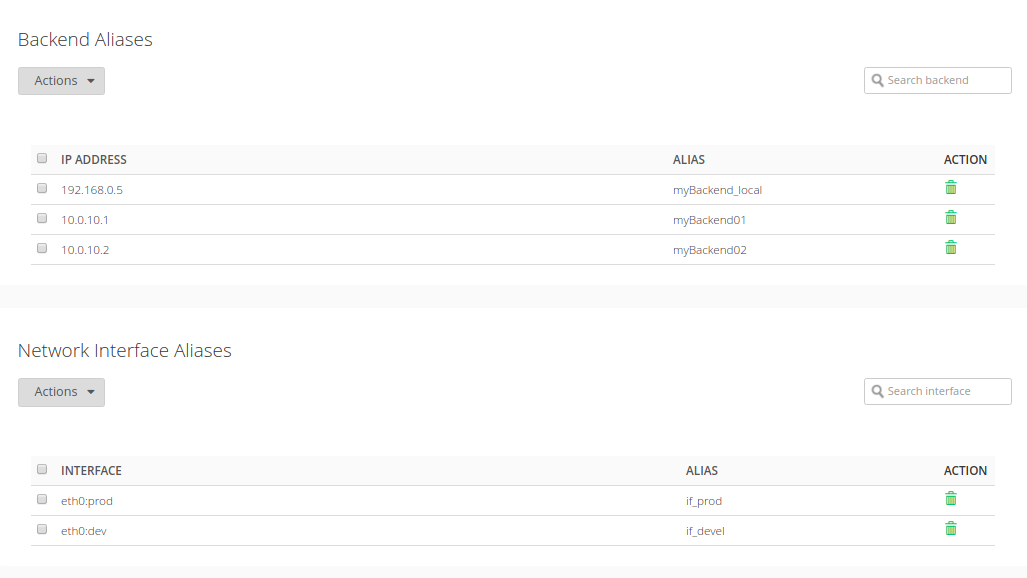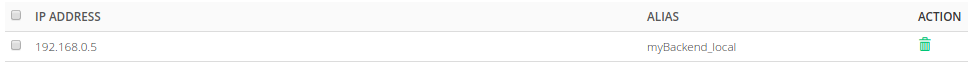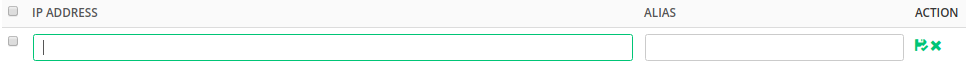The aliases provides a user friendly management for backends and networking IP addresses in order to improve usability and easier operation. By creating aliases,it creates an abstraction layer for IP addresses of backends and network interfaces, so devops or developers doesn’t need to understand IP addresses or the network architecture in order to configure the virtual services.
In this section you can see two tables, one for the backend aliases and another for the network interface aliases.
The Actions menu permits to perform the management of aliases.
- Add. Open a form to create a new alias pair.
- Delete. Destroy the alias information for such address.
Backend Alias
This section permits the management of the backend aliases, by assigning just the IP address to the corresponding alias.
IP ADDRESS. Backend address (for both IPv4 or IPv6).
ALIAS. Name or alias for such backend address.
Network Alias
This section permits the management of the network interface aliases.
INTERFACE. Interface name.
ALIAS. Name or alias for such interface.
The column actions is the same for the backend aliases and network interface aliases:
ACTIONS. The allowed actions are:
For added alias:
- Delete. This action destroy the alias information.
For alias in addition form:
- Save. Save the alias entry.
- Cancel. Cancel the new alias entry.
In addition, you can modify a previously added alias, if you put the mouse pointer over the alias field you can see which it is editable and edit it clicking over it. The modify will be send when you press the enter key or when the field lose the focus.