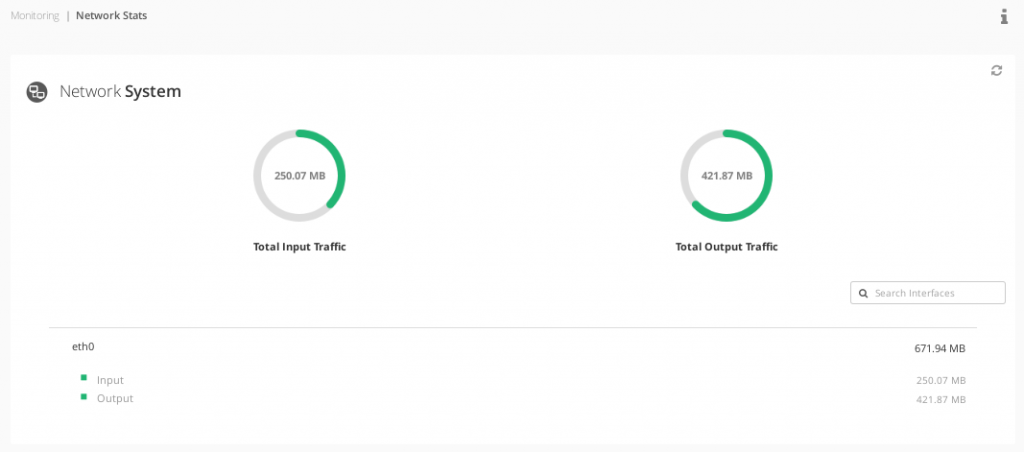This section details the inbound and outbound data traffic that has been passing through all the network interfaces available in the system since the boot time.
Network System
The two widgets shown on top of the screen represent:
Total Input Traffic. Total of inbound traffic that has been passing through from/to all interfaces. This value is represented against the total of RX/TX data that has been passing through all the network interfaces.
Total Output Traffic. Total of outbound traffic that has been passing through from/to all interfaces. This value is represented against the total of RX/TX data that has been passing through all the network interfaces.
In order to get more details per network interface, a table per interface configured in the system (physical, VLAN and bonding) will be shown with the
- Total. Total amount of data received and transmitted form/to the given network interface.
- Input. Total amount of data received to the given network interface.
- Output. Total amount of data transmitted from the given network interface.