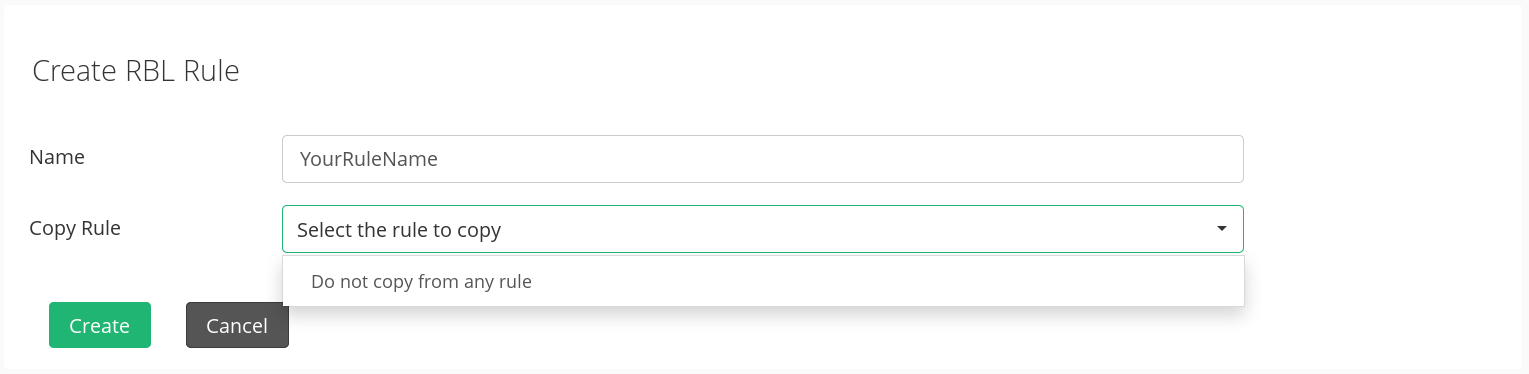POSTED ON 15 May, 2018
This section shows how to add a new IPDS RBL Rule.
Introduce a custom name for your rule. Then choose from the list if you would like to copy the rule from a previous one.
Finally press the Create button.
Name. The identification name of the new rule.
Copy Rule. Create the new rule based on an already created rule.
Please, follow this link for further information about Updating the global settings of a RBL Rule.
Documentation under the terms of the GNU Free Documentation License.