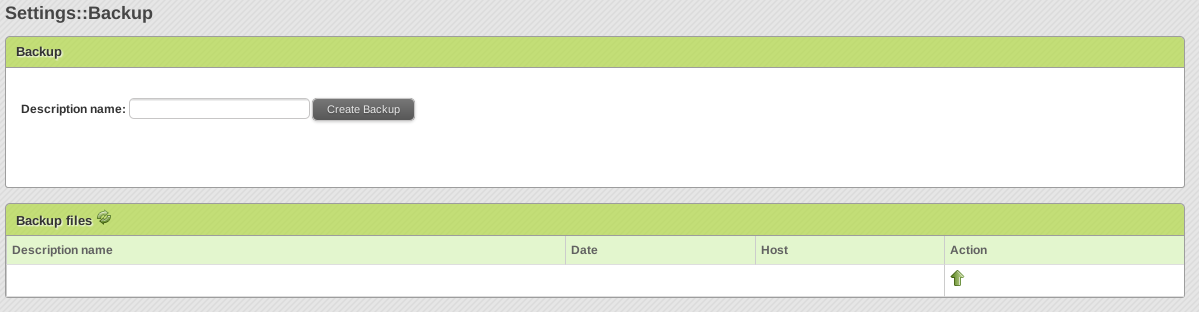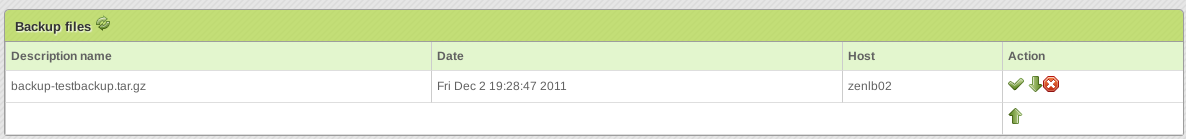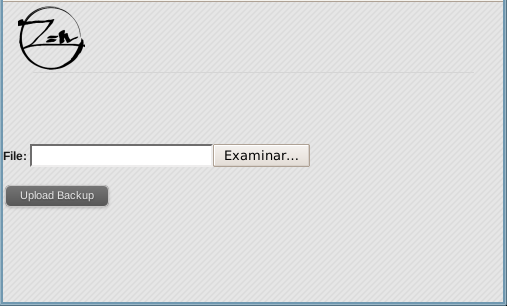With the Backup option you can save the configurations on the ZenLB server and download to your local computer.
On this panel you can create, restore, upload and download backup files.
The Description name field will be the identification for the backup file to be generated pressing the Create Backup button. Please, do not include blank spaces.
The new backup file generated will be listed on the Backup files table:
The actions to be applied are the following:
 : Through this icon you can download the selected file.
: Through this icon you can download the selected file.
 : Through this icon you can delete the selected backup file.
: Through this icon you can delete the selected backup file.
 : Through this icon you can apply this backup. The config files will be rewritten if exists.
: Through this icon you can apply this backup. The config files will be rewritten if exists.
 : Through this icon you can upload a backup file. It’s useful if you’ve created a backup and downloaded it for security reasons. If you press this icon a window will be shown:
: Through this icon you can upload a backup file. It’s useful if you’ve created a backup and downloaded it for security reasons. If you press this icon a window will be shown:
Pressing the Browse… button you’ll be able to navigate through your local files to select your backup file to be uploaded. It is important to know that the file need to follow the next pattern:
backup-description.tar.gz
If you modify the pattern, then the file isn’t going to be listed on the Settings::Backup section.