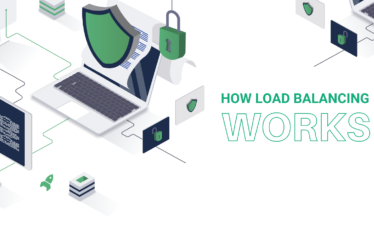In between the tragic situation of the current pandemic, an inspiring outcome was remote culture. The sudden disruption in industries forced organizations to start operating remotely almost overnight. As a result, many business stakeholders and key leaders experienced a world where even remote work can be efficient.
Now that the damage of the initial turmoil is descending, small businesses are considering options to offer partial or full-time remote working opportunities to their employees.
In a recent study, it was found that in pre-pandemic conditions, more than 80% of employees were working from a central office location. Today, we have less than 24% of people in offices, considering the social distancing guidelines.
A culture that we had to enforce at the start of the pandemic is becoming a permanent addition to our workplace.
But, what can we do to sustain this workplace transformation? Isn’t the free flow of business data on the Internet increasing enterprise risks? Aren’t you worried about the seamless communication flow we used to have in a centralized office space?
Understanding the Cloud
What exactly is the cloud?
The exact definition of the cloud is the delivery of computing resources over the Internet. However, there’s more to cloud computing. Earlier, we had limited ability and restricted security controls, but today, the cloud is the future of many industries.
Think of how you cannot use any official software efficiently because of desktop restrictions of the software. How do you manage the situation if 10 of your employees want to access this software installed only on 5 computers? Your employees wait around and waste time!
Another situation is when your employees work from home and don’t have an appropriate medium to share a sensitive file. Therefore, they send it over mail. The receiver checks the details, edits the file, and sends it back from the other end.
There are so many glitches here:
You are creating multiple versions of the same file.
It is taking too much time.
Your productivity is dipping by the day.
Cloud computing is helpful in all these situations. Host your official application on the cloud and access it on any device. Similarly, on cloud desktops, you can share access with another colleague and work on a sensitive file without this unnecessary to and from.
What Is In It For Small Businesses? How Can Remote Working With Cloud Help You?
As a small business, you may be wondering why spend on cloud technology when you can use free tools?
A common dilemma small businesses face is using appropriate technology in place of free tools to maintain security, productivity, and operational efficiency. Cloud computing is a cost-effective technology saving you from the hassle of setting up the entire structure on-premise or going through the penalty (and consequences) of a cyber attack.
Security: A Leading Concern
It is time we talk about cybersecurity and internet threats.
A report launched this year revealed that small businesses are involved in 43% of cyber attacks. This means that almost half of the data attacks on organizations involve small and medium enterprises.
Are you still doubting these numbers?
The same report also says that 61% of small businesses suffered at least one cyber incident in the previous years.
Many knowledgeable leaders and industry subject matter experts have time and again reminded us that small businesses are at high risk of cyber attacks.
Cloud computing is designed for security. While security concerns ruined the entire image of the cloud half a decade back, today we can say in favor of cloud security, and here’s why:
When hosting an application, backup, or desktop on the cloud, multiple images are created of this data and offered to you over the Internet. Here, the device you use to connect to the cloud and remotely access a backup or desktop is just a virtual image. The end device doesn’t have this data. So, whatever happens to your end device is not hampering your security.
Additionally, while transmitting data, the CSP encrypts your file using TLS 1.3 and 256-bit encryption. This is one of the best encryption standards in the industry, which helps secure data in transmission.
Backup and Business Continuity
Small business owners can use the cloud for backup support and business continuity as well. As you work with a series of clients, all the customers expect some things from your organization by default, such as your ability to secure their sensitive information and hassle-free data retrieval.
However, it is also true that we can’t eliminate disruption. Hardware units are tangible, and they can break. Sometimes, wear and tear stops a system, and we end up losing our work progress.
On the cloud, data backup is automated. These backups go to several servers maintained by the CSP. Whenever there’s a disruption or crash while working remotely, you can visit your backup repository and restore your backup files or desktop.
Is It Feasible To Access Data?
One of the questions that many small businesses ask is about data accessibility. They feel their control over their applications and desktops is lost with the cloud, which is not the case.
You are still controlling the configurations and many technical aspects. As for the access, the CSP sets up a common portal or offers browser-based access. This is similar to opening your Gmail account; you can open your cloud desktop or app.
However, you need to pass multi-factor authentication and authorization to achieve the same.
What Happens When You Think of Growth?
Every small business has to start thinking about growth at some point (even while working remotely) or they are thinking about growth all the time, and at some point, they need to scale.
The cloud perfectly supports your decision to scale. It is inexpensive and as hassle-free as making a call. The CSP increases your resources and performance capability on-demand as requested by your IT team.
Summing It Up: What’s The Benefit?
Since small businesses are settling into the new normal and accepting the widely followed norm of remote working, they need to strengthen their communication patterns. Cloud computing allows small business owners to transform their functioning and adopt a future-ready technology. This technology has the power to prepare you for the worst the worst that we experienced in 2020. Small businesses should start thinking about cloud implementation for remote working feasibility to avoid falling into the same situation again.
THANKS TO:
Neha Srivastava