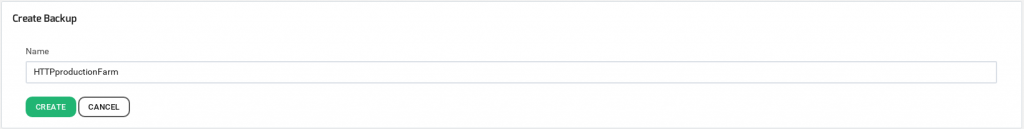POSTED ON 16 May, 2019
This section allows creating a backup file with the whole configuration of the load balancer.
Create Backup
After selecting Create Backup from the drop-down menu the backups creation form will be shown.
Name. Descriptive name of the backup file, it should be descriptive enough in order to long term discern what was its purpose. Only allowed letters and numbers.
Click on CREATE button in order to save the current configuration in the backup file and a confirmation message will appear when it’s done.
Documentation under the terms of the GNU Free Documentation License.