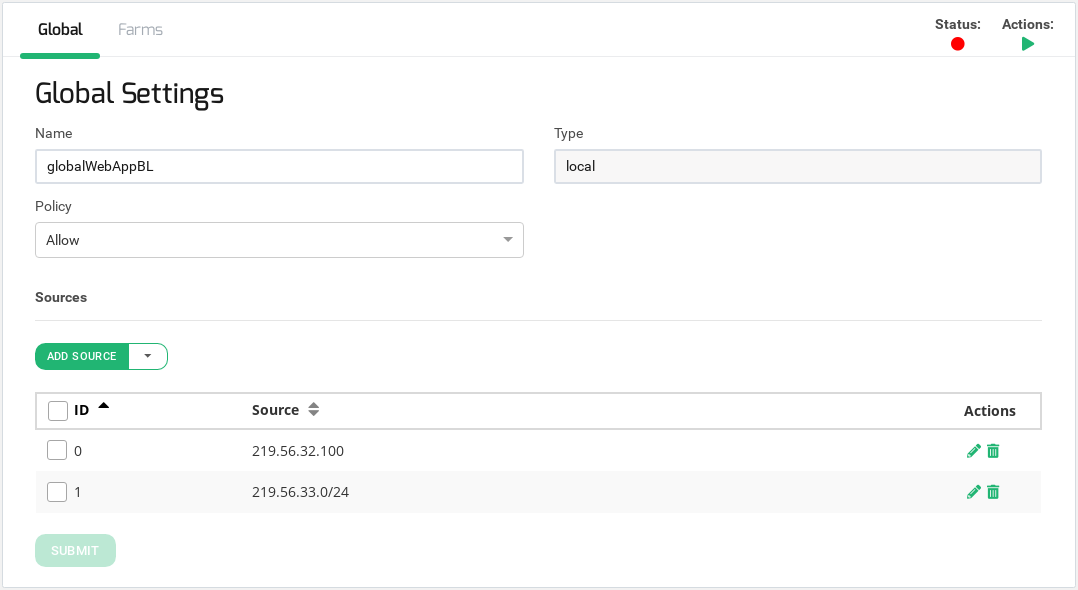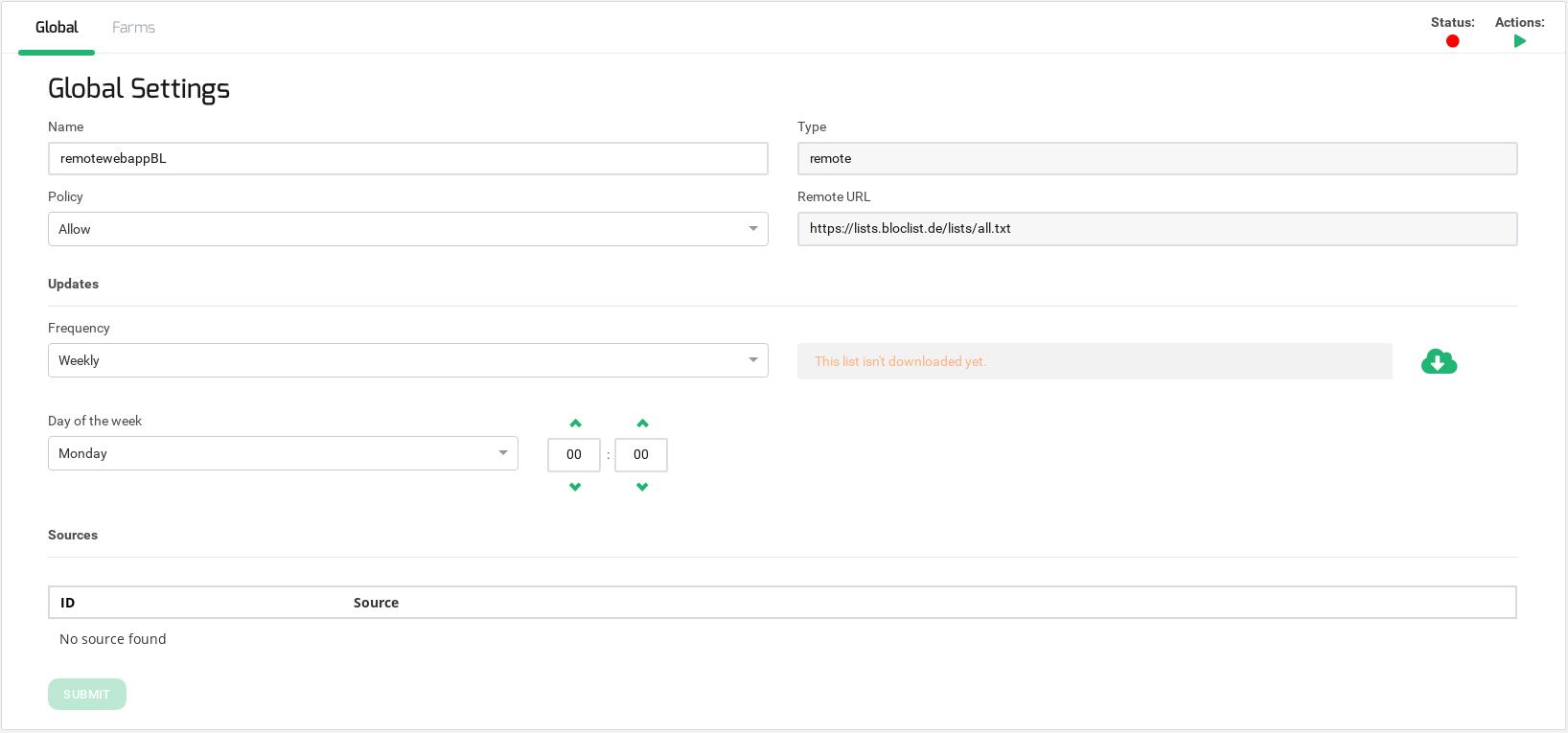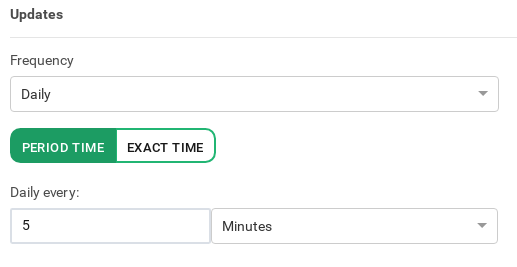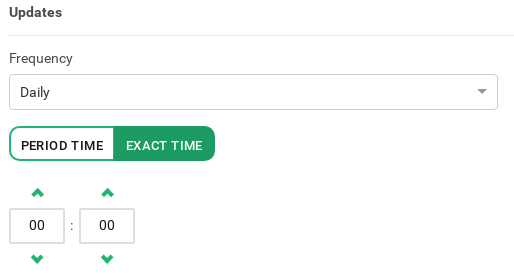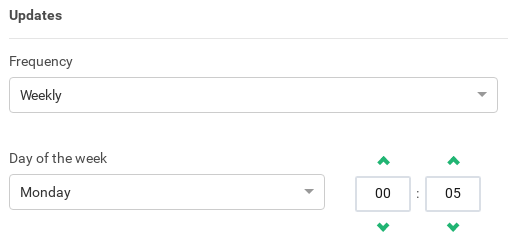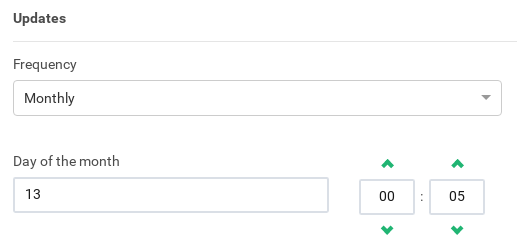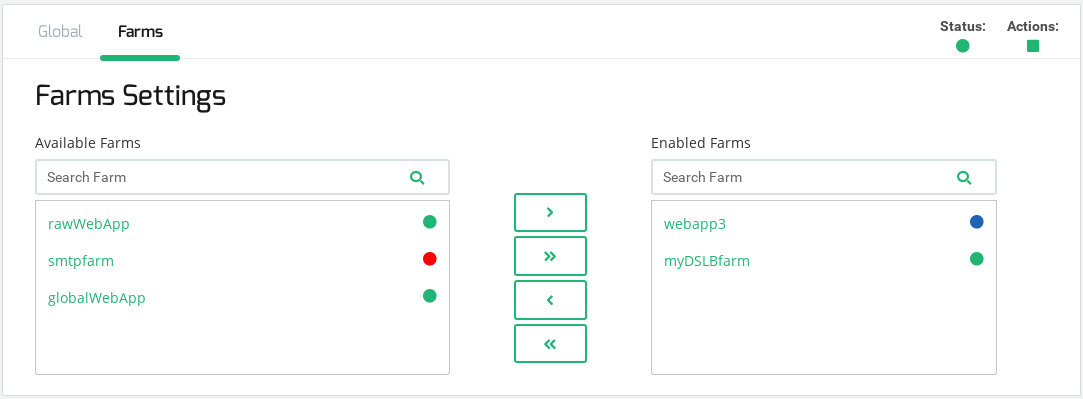Contents
This section shows all the settings available for the current blacklist organized in two tabs, Global and Farms. Keep in mind that changes in this section have to be applied clicking on the SUBMIT button.
The Global Settings for Local or Remote blacklists includes Name, Type and Policy.
If the blacklist is preloaded it’s not possible to modify its name, only user-created ones can be modified.
Global Settings Local Blacklists
The Local Blacklists require to add the list of IP addresses or subnets as a list in the Sources section.
Name: should be self-explained in order to be easily found and recognizable
Type: In this case, we are configuring a local Rule, which means that you manually will introduce a list of custom IP
Policy: Can be one Allow or Deny, according to the effect you would like to apply to your custom IP list.
Sources
The Sources section includes the following information:
ID. It’s the index that references the source in the blacklist.
Source. The source IP address or source subnet in IPv4 format which will be allowed or denied.
Actions. The available actions per source are:
- Add Source. Add a new IP or net source into the blacklist.
- Save. Save the new entry in the given blacklist.
- Delete. Delete the given IP or net source from the blacklist.
- Edit. Modify a certain IP source or subnet from the blacklist.
Those actions are only possible when the list is a customized list by the user and it is local Type of list. It does not work on remote lists or preloaded lists. The action can be accomplished by clicking over the source.
Global Settings Remote Blacklists
The global settings that a Remote Blacklist includes are described below.
Updates
The Updates section permits to schedule the download and update of the remote blacklist:
There is a Green cloud button intended to download the blacklist set in the Url field.
This way you can check if the URL link works as expected without waiting the scheduled download set in the following section.
Frequency. Update frequency of the blacklist. The options available are:
- Daily. The blacklist will be updated on each day. It’s available to select a Period time in order to update it several times per day or an Exact time in order to update it once a day at a certain time.


- Weekly. The blacklist will be updated on a weekly basis. It’s needed to select a Weekday when the update will be executed once a week at a certain Time.

- Monthly. The blacklist will be updated on a monthly basis. It’s needed to select the Day of the month when the update will be executed once every month at a certain Time.

The format of the remote file should be a text/plain file with a line per IP address or subnet to add into the blacklist.
Here you can see an example of a correct blacklist format:
Notice that each line is formed by only an IPv4 address.
If you would like to include an entire Subnet Range you should use this format to represent the mask: ipv4_address/bits
For example, 172.14.43.0/24 will affect IP address from 172.14.43.1 to 172.14.43.254
Farms Blacklists Settings
This section allows assigning farms to the preloaded or created blacklists, through the Farms tab when updating a blacklist.
In this section, it will be possible to select one or more than one farms (by maintaining shift keyboard button pressed) and assign the blacklist rule to them or remove from them. It is also possible to assign or remove it from all the available farms with the double arrow buttons.