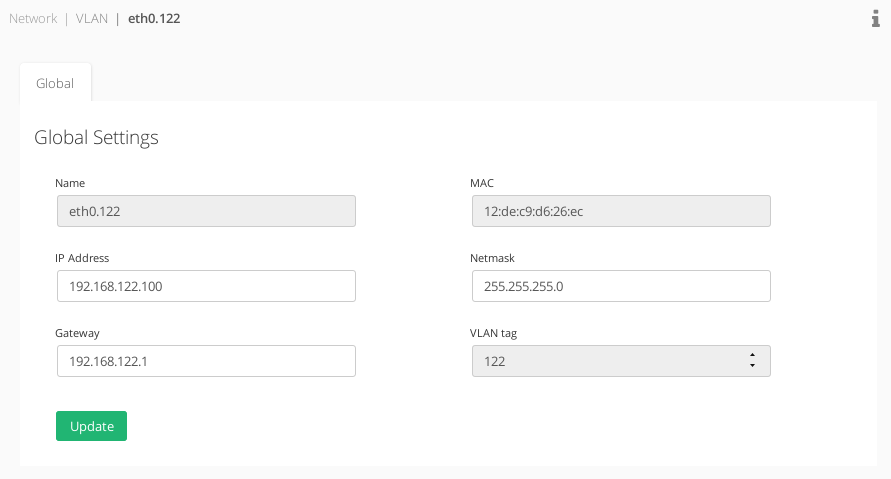POSTED ON 20 April, 2017
This section describes how to update and modify a VLAN interface.
Global Settings
In this section you can configure the following attributes on the VLAN interface:
Name. System name for the VLAN interface. Not editable.
MAC. MAC address that is assigned to a certain VLAN. Not editable.
IP Address. IP address assigned to a given interface.
Netmask. Network mask assigned to the VLAN.
Gateway. Default gateway used by the VLAN.
VLAN tag. Tag number to be used by the VLAN. Not editable.
To apply the changes click on the Update button. When the configuration is updated the VLAN interface is brought up.
Documentation under the terms of the GNU Free Documentation License.