This section is used for alert configurations, Zen Load Balancer v4.2 is able to send notifications to customer through email when an Alert is detected, in a near future more ways of notifications will be included.
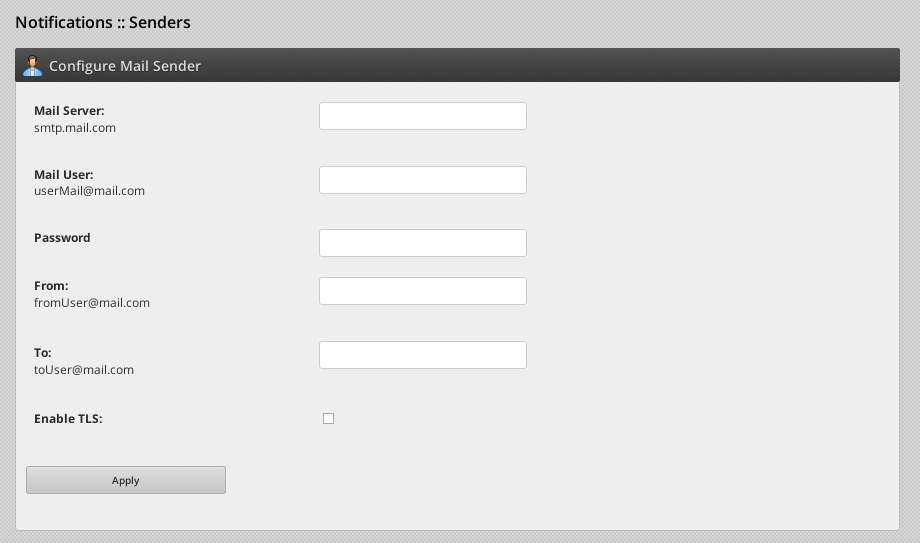
The available fields are described as follows:
Mail Server: SMTP Server which receive the email.
Mail User: Email account allowed to send emails, this account is needed if Server requires SMTP authentication.
Password:: Password for the configured account, this password is needed if Server requires SMTP authentication.
From:: Email account that sends the email, this account will appear in the SMTP header From: and it will be used if the reciever replies the email.
Enable TLS:: Enable TLS validation for sending email, this property uses STARTTLS and this feature has to be supported in the SMTP server.
Note: SMTP port used for sending emails is TCP 25 even if TLS is enabled.
Note: In case customer is working with a cluster service, this configuration has to be done in both cluster nodes.