This section is used to access to the system logs. To display the logs you’ve to select one of the log files and then establish the number of tailed lines to be shown pressing the See logs button.
Zen Load Balancer V4.2 uses the log management system integrated in Linux called syslog, so in this new version all logs have sent to the directory /var/log/.
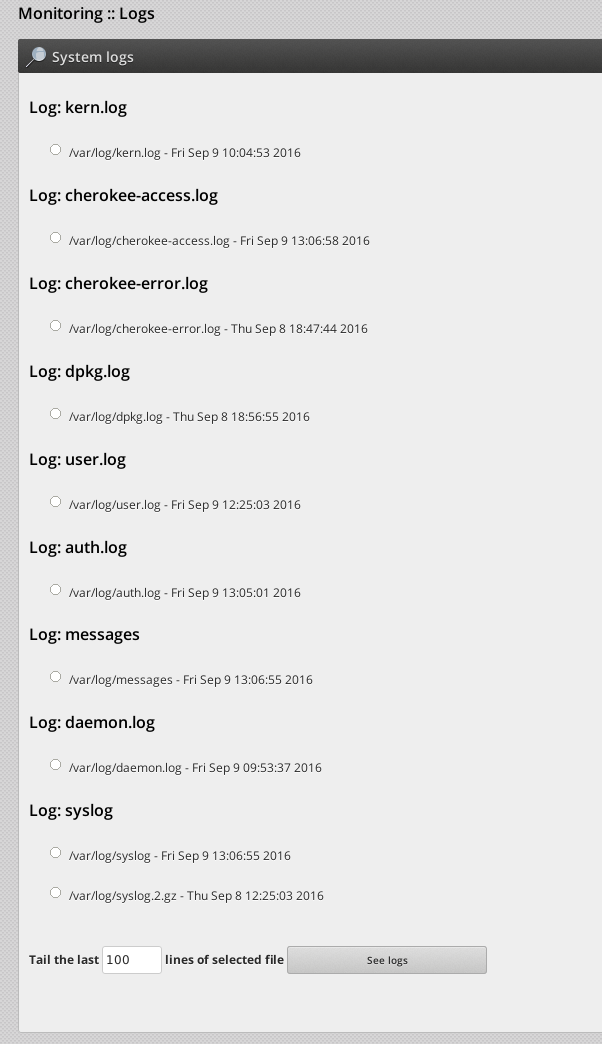
The files are associated to the following services:
syslog and messages. Log file for system and Zen Load Balancer Services.
cherokee-*.log. Log file for the http service web GUI and zapi request.
kern.log. Log file for Kernel.
dpkg.log. Log file for operatin system package manager.
user.log. Log file for information related to users system.
auth.log. Log file for information related with login validation.
daemon.log. Log file for information related with system daemons.