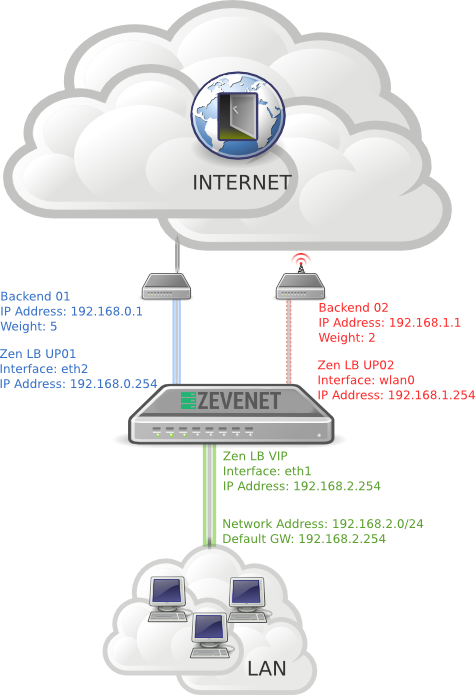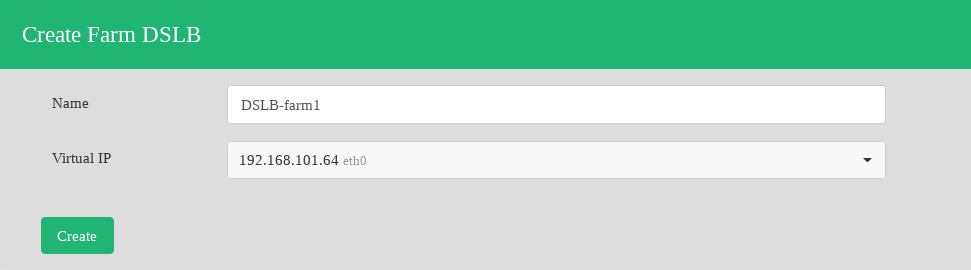The Datalink Service Load Balancing or DSLB, also known as Uplinks Load Balancing, allows to create high available and WAN scale of Internet Providers uplinks at layer 3.
The DSLB farm profile allows to create a routes based farm where the backends are uplink routers or gateways. This kind of farm profile is ready to share several uplink WAN router accesses using the load balancer as an uplink channel multiplexer (1 input and several router line outputs). Therefore, the DSLB farms could be used as high available communication links and additionally could be used as bandwidth scaling joining the amount of bandwidth between the routers backends links.
In the scheme below is shown the use case for load balancing several uplinks with different weights.
Actions Sub-menu Button
The Create Farm button opens the following screen:
- Name: Distinctive name of your farm
- Virtual IP: That IP will be the default gateway for clients when the DSLB farm is running
Once created, if you click on DSLB Farms menu, the list of your farms will be shown as follows:
Where
NAME. Descriptive name for the farm, this value will be unique in all the virtual services created.
VIRTUAL IP. IP address that is managing the traffic, it’s also known as the virtual IP that could be moved to another node of the cluster.
STATUS. The status for the given farm, the available values are:
- Green: Means UP. Farm is running and all backends are UP.
- Red: Means DOWN. Farm is stoped.
- Orange: Means RESTART NEEDED. There are recent changes that need a farm restart to be applied.
- Black: Means CRITICAL. The farm is UP but there is not backend available or they are in maintenance mode
- Blue: Means PROBLEM. Farm is running but at least one backend is down.
- Yellow: Means MAINTENANCE. Farm is running but at least one backend is in maintenance mode.
ACTIONS: This column let you perform some actions explained below.
- Edit Farm. Edit the farm properties.
- Restart. Stop and start again a farm service in the DSLB farm profile.
- Stop. This action stops the selected farms services.
- Start. This action starts the selected farms services.
- Delete. This action stops the services and deletes the farms configuration.