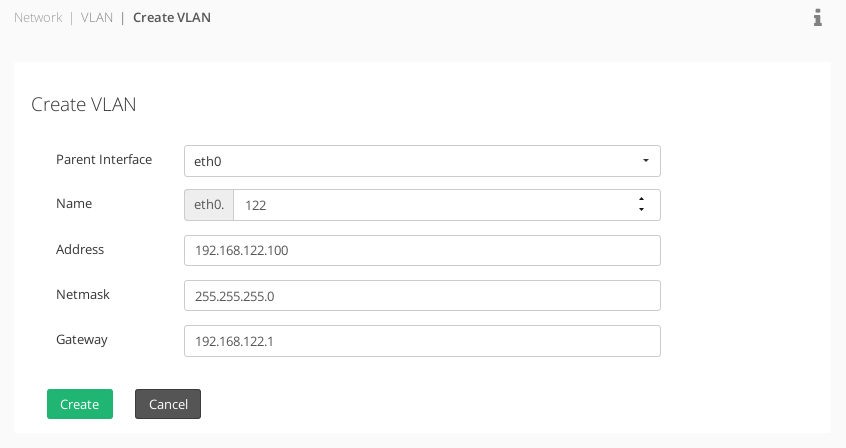POSTED ON 2 October, 2017
This section explains how to create a bonding interface and the different options available.
Create VLAN
Find below the detailed options to create a VLAN.
Parent Interface. Set a NIC or Bonding interface as parent where the VLAN will be configured.
Name. Set a name to identify the new VLAN, the name starts with the name of the Parent Interface followed by the VLAN tag to be used, and they are separated with a dot.
Address. Set an IPv4 address for the new VLAN.
Netmask. Set a network mask for the new VLAN.
Gateway. Set a default gateway for this VLAN interface.
Once all the required changes are done, press the Create button to create the new VLAN interface.
Documentation under the terms of the GNU Free Documentation License.