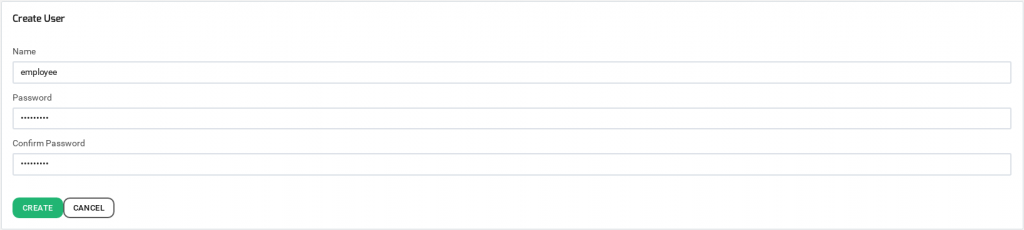POSTED ON 13 March, 2020
To create a new user select Create User, from RBAC User section and a new form will be shown in order to create a new.
You have to fill in the requested fields:
Name. The username identifies the user and it is used to access the Web GUI. The field can contain alphanumeric characters, underscore and dash symbol.
Password. The password used by the user to access the Web GUI. The password needs to have a minimum of 8 alphanumeric characters, with at least a number.
Confirm Password. It is needed to repeat the password as a security verification.
Once all fields are set, finish the creation by clicking on Create button and then a more advanced configuration form will be shown.
Documentation under the terms of the GNU Free Documentation License.