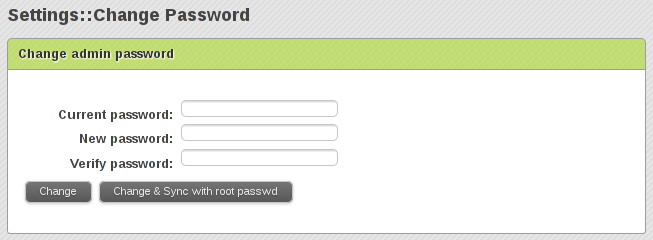POSTED ON 3 March, 2016
SETTINGS::CHANGE PASSWORD SECTION
In this section you’ll be able to change the web admin user password.
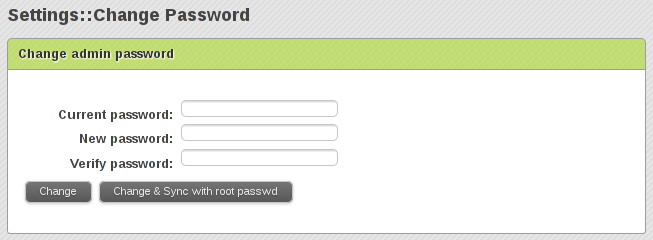
Documentation under the terms of the GNU Free Documentation License.
In this section you’ll be able to change the web admin user password.